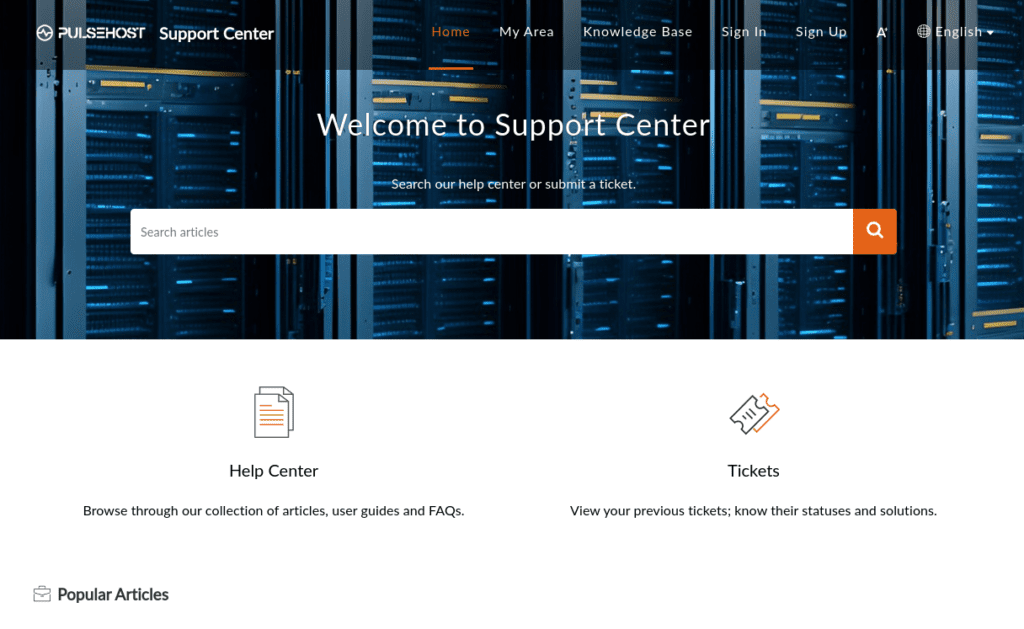A few easy steps to migrate to us. We do the work, you will enjoy.
Migration
How to migrate to PULSEHOST
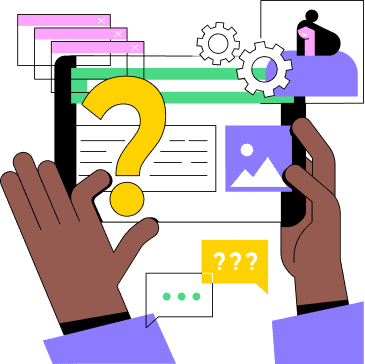
Don´t mind.Migrating to us is easy. Just book, we do the rest.
Step 1 of 3: Order your hosting package with us
Got to:
- Go to our secure checkout. Select your desired hosting package and click ‘Order Now’ to proceed to the next stage of the checkout process.
- If you don’t already have a domain name you want to use, you can use the option ‘I want to register a new domain’ to browse available names and add one to your shopping basket.
Or:
- If you already have a domain name you want to use, choose the lower option. “I will update the nameservers on my existing domain. (Choose this option if you’re updating your name servers or if you’ve booked a website migration)”. Then enter your existing domain name in the box that appears.
- If you’re migrating multiple websites, just enter your main domain name. Our team will talk you through transferring or updating your domain later in the migration process.

Step 2 of 3: Book your migration date
- Select choose a slot on the calendar, by date and time by tap on the date and time you want, then complete the short form. You’ll receive a confirmation email.
- Please ensure that your old hosting plan is still active (i.e. mustn’t expired) for at least 48 hours after your migration date. If you’re transferring a domain, it must be at least 3 days before it expires.
- New deadlines open every 24 hours. If you don’t see a time/day that works for you, please email us for emergency availability!
- You only need to be available for the first 5-10 minutes online only of your migration time so that support can check that they have the correct login details & access they need.
- We book out quickly, so please book in (it’s free!) even if you’re not planning to check out yet.
- Do you have multiple websites? Please book one migration slot per site. If you have 3 sites or more to migrate, please contact us directly first.
Step 3 of 3: Provide your credentials
You can raise a ticket in our support area.
- Please go to:
https://support.pulsehost.net - We need to check the credentials for validility and can start our work right on the migration date.
Dedicated Migration Team
We will run your migration hassle free and will do some tests before handover to production. No headaches or pain - our migration experts will get this done 100 %.